- Home
- About Us
- Products
- Rohmann Eddy Current
- Secu-Chek UV-LED Lamps
- Sonatest
- MR Chemie
- NOVO DR
- Hoffmann Tam Panels
- Desoutter Industrial Tools
- Novotest
- Integrated Design Tools (IDT Vision)
- Dakota NDT
- DeFelsko Corporation
- Sonotec Ultrasonic Solutions
- Sonotec Ultrasonic Hand-Tools
- G.A.L. Gage Company
- Western Instruments Inc.
- Esders Gas Technology
- Yoancomposite
- Hinode Electric
- Services
- News
- Contact Us
 (65) 6878 0608  (65) 6878 0609 |
PosiTector App
The PosiTector App connects PosiTector Advanced gages*, the PosiTector SmartLink, and PosiTest AT-A automatic adhesion testers* to your smart device.
*PosiTest AT-A touchscreen models and PosiTector Advanced gage bodies with serial numbers greater than 784,000 are compatible with the PosiTector app.
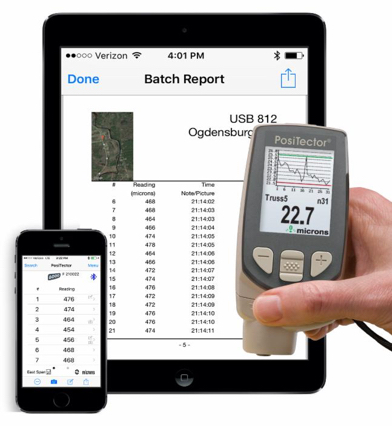
Features
Take full advantage of your smart device’s features
Including touch screen, keyboard, camera, email, WiFi, Bluetooth, cellular, dictation tools, and more
- Auto-pairing Bluetooth BLE connection
- Create and share professional PDF reports quickly and easily
- Add images to readings or batches
- Annotate images using drawing tools
- Rename batches and add notes using the keyboard or microphone
- Export measurement data for use in PosiSoft Desktop (PC/Mac)
- View our detailed Help File to see how the PosiTector App works

Generate Custom, Professional PDF Reports
- Include inspection information such as on-site pictures, screen captures, notes and more to communicate important details
- Create and save multiple custom layouts as templates – add logos/images, and select font and point size
- Select the information to include for each product type – charts, readings, time stamps and more
- Compile multi-batch reports from one or more instrument types
- Batch comparison chart – compare multiple batches (same instrument type) on a single chart
Seamless Online Integration
With an Internet connection, share, backup, synchronize and report measurement data via email, apps and the cloud
- Instantly back up every reading to the cloud – No account required!
- Restore data from the cloud to any smart device – add readings, notes and images
- Synchronize with your PosiSoft.net account
- Share professional PDF reports and comma separated text files data instantly via email, AirPrint, Dropbox or other applications on your device





